 If you haven’t heard, there’s a big update for WordPress coming soon. The WordPress 5.5 update will include a new feature called “Auto-updates for plugins and themes.”
If you haven’t heard, there’s a big update for WordPress coming soon. The WordPress 5.5 update will include a new feature called “Auto-updates for plugins and themes.”
How does this auto-updates for plugins and themes option in WordPress affect you? In two words, it doesn’t.
The Auto-updates for plugins and themes setting in WordPress 5.5 is disabled by default. So there is no risk that you’ll update to WordPress 5.5 only to find your themes auto-updating on their own the very next day. That would be a bad thing.
Now don’t get me wrong. I’m not against the auto-updating of plugins whose updates haven’t historically caused errors, even when they fail. For instance, I would not have an issue enabling auto-updates for the plugin Simple History. That plugin has been rock-solid for years. On the other hand, I would never allow automatic updates on a banner type plugin like the commercial plugin Revolution Slider, which has had a long history of problematic updates and failures.
And therein lies the problem. Most users of WordPress do not have the historical knowledge or experience to know which plugin may be safe to auto-update or which plugin may not be safe to auto-update.
To auto-update or not auto-update? That is the question.
For those who are ready to enable auto-updates, WordPress 5.5 does include an easy enable or disable updates option (picture below).
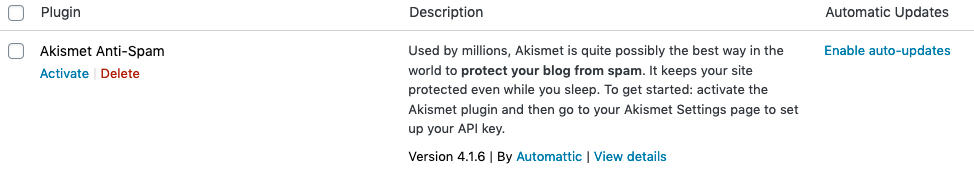
Auto updates are just fine in most cases.
However, the vagaries of plugins and themes make the process of choosing which to enable auto-updating or which to not allow auto-updating something of a quagmire. Take care before undertaking that adventure.
“Beyond Here There Be Dragons”


3 Comments
Great article Jim! Because of it I will be very careful now with which plugins that I might choose to auto enable as to the history and confidence of auto enabling with each plugin. Thanks again for your great Wordpress service and support!
Would be great if it worked. Can’t disable any of my pluggins from auto updating.
Yes same here, cant stop auto updates, but I needed to have the cron jobs running in the wpconfig file.
I changed this.
define( ‘WP_AUTO_UPDATE_CORE’, false );
But didn’t know I cant stop the updates!