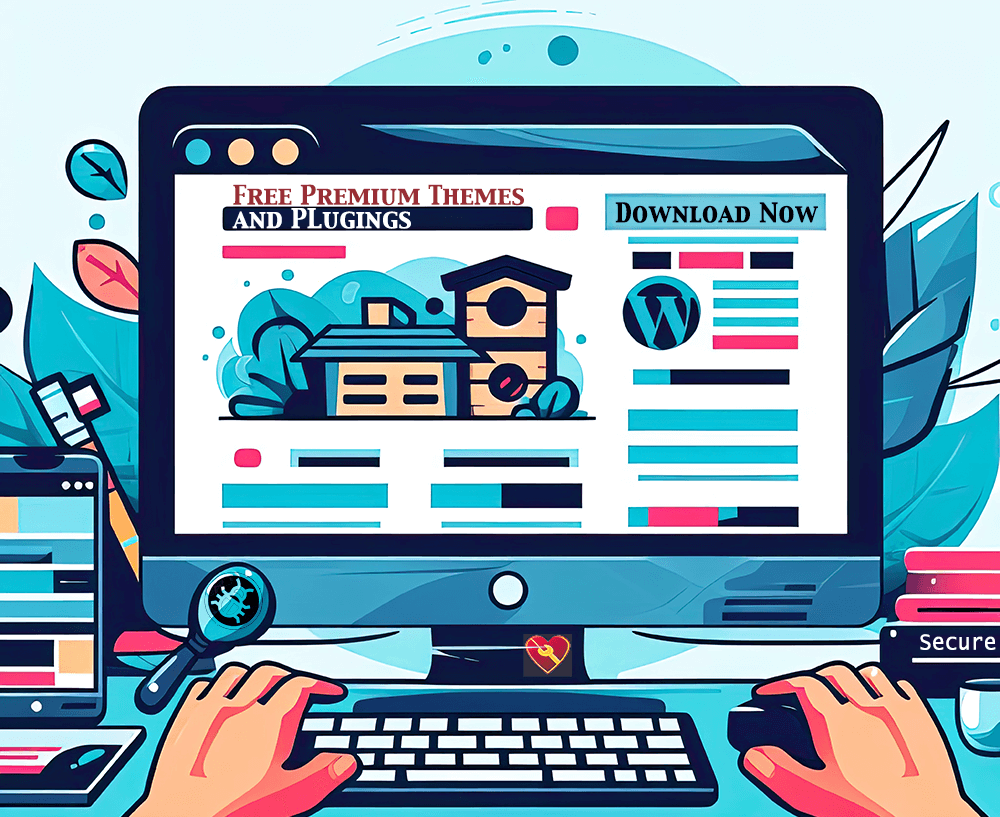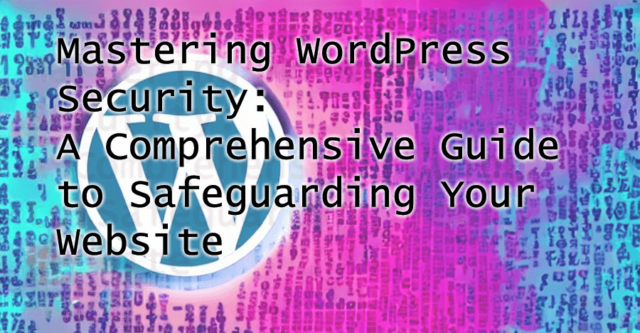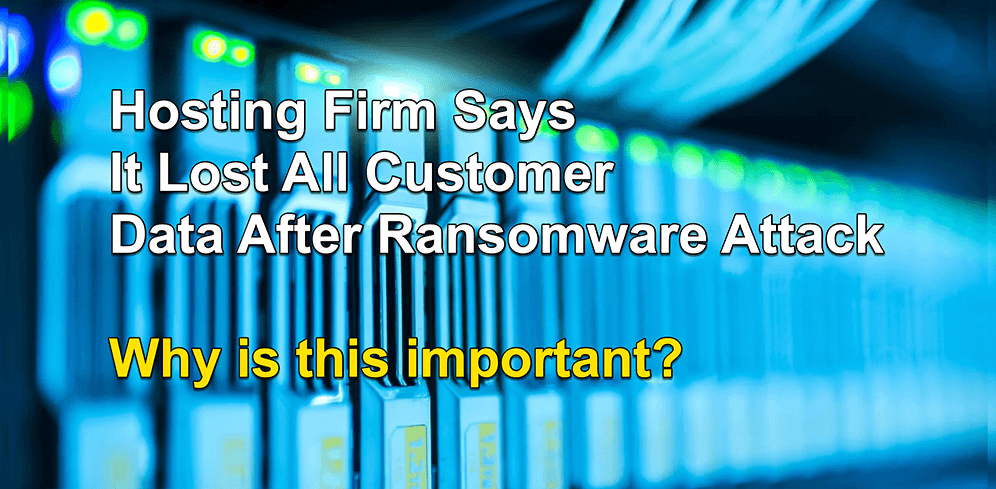WordPress is the world’s leading content management system, driving over 30% of the Internet. Its success is due to its open-source framework, flexibility in allowing both free and commercial plugins and themes, intuitive design, and robust community backing.
However, this dominance also makes it a magnet for hackers. Many website owners and web designers want premium features without paying the price, leading to the existence of “nulled” WordPress themes and plugins on unscrupulous websites.
This guide explores the security and business risks of using nulled WordPress plugins and themes, most often found on websites promoting free premium WordPress plugins and themes for free. However, the unseen dangers and consequences can be significant. Let’s review.
What are Nulled WordPress Themes and Plugins?
Nulled WordPress themes and plugins are modified versions of software from established commercial developers. These themes and plugins have had their licensing checks bypassed or entirely removed, allowing users to illicitly unlock and use premium features without paying.
The allure of nulled themes and plugins is undeniable. They promise the features and functionalities of premium products without licensing commitments. For many, the temptation of accessing high-quality themes and plugins for free is too great to resist.
While these nulled versions strip out code meant for verifying authentication, enabling illegal access to premium features, they often come with unforeseen future consequences. Beyond the ethical considerations of pirated software, users expose themselves to various threats, from malware infections to potential legal repercussions. Investing in genuine, licensed products supports developers and ensures a safer and more reliable user experience.
The Allure of Free Premium WordPress Products
It’s tempting for site owners to use nulled WordPress products given the high price of some premium themes and plugins, ranging from $50 to $300+.
Some of the reasons site owners gravitate toward nulled software are:
- Avoid Paying for Premium Features: The most obvious reason is the desire to access advanced features without having to pay for them. Why pay when you can get it for free?
- Limited Budgets: Start-ups and individual bloggers often operate on shoestring budgets. For them, every dollar saved can be channeled into other critical areas of their business or other projects.
- Unwillingness to Invest in Commercial Products: Some believe that since WordPress is open-source, all its associated tools should be freely available. This mindset leads them to seek out nulled versions instead of supporting developers.
- Overestimation of Personal Coding Abilities: Some website developers believe they can tweak nulled products to remove malicious code. They overestimate their coding skills, thinking they can outsmart potential threats.
- General Disregard of Licensing Requirements: A lack of understanding or sheer indifference towards software licensing can also lead individuals to use nulled products. They either don’t know or don’t care about the legal and ethical implications.
Many need to realize that the actual cost of using nulled software is far greater than any short-term savings. Let’s look at why.
Extensive Security Threats and Vulnerabilities
These unauthorized versions of plugins and themes can turn a website into a ticking time bomb, waiting to explode as hackers find and exploit them.
Hidden Malware and Backdoors
A study conducted by Sucuri, a company that researches WordPress vulnerabilities, revealed a staggering fact: over 80% of the nulled plugins they analyzed were tainted with malicious code. These codes are not just random snippets but are meticulously crafted to serve specific malicious purposes.
- Hidden Malware: These are malicious code embedded within the nulled software. Their functions can range from data theft, sending out spam emails, and launching DDoS attacks to commandeering the entire website for illicit activities.
- Backdoors: These are secret entry points embedded within the code, allowing attackers to bypass regular authentication methods. Once inside, they can steal sensitive data, including personal user information, payment details, etc.
- Remote Code Execution: This vulnerability is particularly dangerous, allowing attackers to run malicious scripts or commands on the compromised website remotely.
The dangerous nature of these threats is that they often operate in the shadows, allowing attackers to maintain a stealthy presence on the website for extended periods.
No Updates and Unpatched Vulnerabilities
One of the primary advantages of legitimate WordPress products is their developers’ continuous support and updates. These updates often contain crucial security patches addressing known vulnerabilities.
Nulled WordPress products receive no such support. This leaves you with your site running older software riddled with unpatched vulnerabilities. Unpatched vulnerabilities in nulled WordPress themes make the website an easy target.
Research conducted by Website Planet found that outdated plugins and themes account for 84% of WordPress security issues.
Breaks at First Update
When a vulnerability is detected in a commercial theme or plugin, the developer typically issues a corrective update shortly after verifying the exploit. However, nulled software, altered to circumvent licensing, may become incompatible with these official updates. Consequently, users are left with an outdated and susceptible version, exposing them to ongoing security threats.
Increased Surface Area for Attacks
Low-quality nulled products are often poorly coded and ignore security best practices. This provides even more loopholes for attackers to exploit.
Malicious actors can leverage vulnerabilities in one null plugin to target others installed on the same website. More null software means more surface area for attacks.
Bypassed Access Controls
The process of nullifying a product involves removing its licensing checks. However, this can inadvertently disable other essential access controls, further exposing the site to attacks.
Security through Obscurity
Some justify using nulled software since it seems “less likely” to be targeted compared to popular products. However, this provides a false sense of security.
Some believe that using lesser-known nulled products offers protection through obscurity. This is a dangerous misconception. Once an attacker gains access, the obscurity of the software provides no defense.
Difficult to Detect and Remove
The exploitable code within nulled plugins and themes can be deeply embedded, making detection challenging. Even if detected, completely removing every trace of the malware can be a Herculean task. In extreme cases, the only solution might be to rebuild the entire website.
Lost Reputation and Loss of Trust
When a website is compromised, it doesn’t just lose data or functionality. It loses its reputation. Once visitors associate a site with security issues, they are likely to steer clear, leading to a loss in traffic and revenue.
Legal and Ethical Implications
The attraction of free WordPress themes and plugins often blinds users to the potential legal and ethical pitfalls accompanying their use. While the immediate appeal of accessing premium features without the associated costs is undeniable, the long-term consequences can be severe and far-reaching.
- Copyright Infringement: Copyright infringement is at the heart of the legal issues surrounding nulled software. When you use a nulled theme or plugin, you are essentially using a pirated version of a copyrighted product. Developers invest significant time, effort, and resources into creating these products. Bypassing the licensing checks to access these products without paying directly violates copyright laws. This isn’t just a theoretical risk; developers can take legal action against websites that violate their copyrights. Such lawsuits can result in hefty fines and, in some cases, even criminal charges.
- DMCA Takedowns: The Digital Millennium Copyright Act (DMCA) is a U.S. copyright law that addresses the rights and obligations of online service providers concerning copyrighted material. If a developer or copyright holder identifies that their copyrighted material is being used without permission on a website, they can issue a DMCA takedown notice. Web hosts must respond to these notices, and noncompliance can lead to the complete deactivation of the infringing website. This can result in significant downtime, loss of revenue, and damage to the site’s reputation.
- Revoked GPL Licenses The General Public License (GPL) is a widely used free software license that guarantees end users the freedom to run, study, share, and modify the software. Some WordPress themes and plugins are released under this license. However, if developers find that their GPL-licensed software is being distributed without adhering to the license’s terms, they can revoke the GPL license. This revocation makes any further use or distribution of the software illegal, exposing users to potential legal consequences.
- Theft of Intellectual Property: Beyond the legal ramifications, using nulled software raises significant ethical concerns. Developers pour their creativity, expertise, and countless hours into creating unique and functional products. Using nulled versions of these products without compensation is tantamount to intellectual property theft. It deprives developers of their rightful earnings for their hard work and innovation. This unethical behavior can stifle innovation in the broader WordPress ecosystem, as developers may hesitate to invest time and resources into new products if they fear piracy.
- Reputational Damage: In today’s digital age, reputation is everything. Websites and businesses rely on their online credibility to attract and retain customers. Using pirated software can severely tarnish this reputation. Visitors and customers may question the integrity of a site that resorts to using nulled products. This loss of trust can lead to decreased traffic, reduced sales, and a tarnished brand image. Moreover, in professional circles, the use of pirated software can lead to ostracization, as peers and competitors may view such actions as unprofessional and unethical.
Negative SEO, Performance, and UX Impacts
Besides security issues, nulled WordPress products can also degrade performance and user experience in various ways:
- Heavy Bloat: Nulled software, often bloated with excessive or unoptimized code, may slow page loading.
- Compromised Security: Malware introduced by nulled products not only poses a security threat but also exacerbates existing performance issues.
- SEO Implications: Security warnings, malware redirects to spammy sites, and other negative signals from nulled software can lead to penalties or even delisting by search engines. This affects the site’s visibility and organic traffic.
- Rankings and Traffic: Poor-performing sites, due to issues introduced by nulled products, provide a subpar user experience. This can hurt search engine rankings, declining organic traffic and revenue.
- Site Loading Issues: Performance problems, including slow loading times caused by malicious code and bloated scripts, can result in pages not loading correctly. Frustrated by the wait, visitors might leave, impacting bounce rates.
- Loss of Repeat Visitors A bad user experience, whether from slow load times or site errors, can deter visitors from returning. This means businesses could potentially lose out on repeat business and customer loyalty.
- SEO Penalties: Search engines, especially Google, may penalize websites that are compromised or contain malicious code. This can lead to a significant drop in search rankings.
- Unexpected Errors: Nulled products, especially those not updated regularly, might not be compatible with the latest WordPress versions or other plugins. This can lead to site crashes, errors, or other unexpected behaviors.
No Official Support or Updates
One of the significant disadvantages of nulled software is the glaring absence of official support and timely updates. When diving into the intricacies of nulled WordPress software, several concerning aspects come to light:
- No official updates: Users are deprived of essential security patches, crucial bug fixes, and the latest features and improvements. This leaves sites perpetually stuck with aging, vulnerable software, missing out on the official versions’ advancements.
- Absence of technical support: Without access to dedicated customer service, documentation, or developer assistance, site owners may be left to grapple with complex coding issues on their own. This lack of support can be especially daunting when unexpected problems arise.
- Compatibility issues: Nulled software, being a pirated version, often clashes with new WordPress releases, leading to potential site breakdowns and incompatibilities with other plugins or themes.
- Limited features: Contrary to what one might expect, nulled versions may come with a reduced feature set. Many functionalities might be stripped away or limited compared to the genuine paid version. Moreover, pirated copies are frequently outdated, lagging behind the innovations and enhancements of the latest commercial releases.
- Outdated and vulnerable: Being stuck with old versions of plugins or themes means being exposed to known vulnerabilities that have been patched in newer official releases.
The combination of these issues exacerbates the already discussed security vulnerabilities and performance issues and leaves site owners feeling frustrated and unsupported. The allure of saving a few dollars by opting for nulled software quickly fades when weighed against the myriad of challenges and risks it introduces.
Real-World Disaster Stories
We’ve already highlighted some of the dangers of nulled WordPress software. Here are some additional real-world stories:
Case Study #1: Smart Grid Gallery Plugin
Introduction:
In 2020, The Smart Grid Gallery plugin was a popular plugin used to create dynamic image grids with lightboxes and CSS3 animations. The plugin was legally distributed and sold through the CodeCanyon website and also distributed through many nulled plugin and theme websites.
The Exploit:
In 2020, security researchers reported that the Smart Grid Gallery plugin was being distributed within a number of null theme and plugin websites. Simple HTML code had been added to the plugin to promote several deceitful websites.
The Malicious Code:
The inserted DIV tags with HTML code added promoted various websites to help improve their SEO rankings. The hidden links within the plugin’s code were not easily identifiable by security plugins and monitors at the time, so they remained unnoticed for months following the fraudulent plugin’s release.
The Impact:
Due to the type of code added, website owners who had installed the Smart Grid Gallery plugin in 2020 may still be promoting the embedded web page links even today.
Lessons Learned:
Not all malicious code added to nulled WordPress themes or plugins can be easily identified or located by today’s popular website security plugins and monitors.
Case Study #2: WP-VCD Malware
Introduction:
The WP-VCD malware, which takes its name from the frequently used “wp-vcd.php” file in its malware package, appeared on the scene in 2017, posing a major threat to WordPress sites. This malware was commonly distributed via websites offering nulled premium plugins and themes, including the sites listed below:
- thewordpressclub[dot]org
- themesubmit[dot]com
- downloadfreethemes[dot]site
- freesoft[dot]royalbeats[dot]in
- freedownloadthemes[dot]co
- raybans[dot]com[dot]co
- coursefree[dot]co
The Exploit:
WP-VCD inserted malicious code into legitimate files, frequently masquerading as a well-known plugin or theme. This approach enabled the malware to spread without detection, compromising WordPress websites globally.
The Impact:
The WP-VCD malware facilitated various malicious activities, including injecting spam links and advertisements, harvesting sensitive user information, and granting unauthorized access to compromised websites. Infections led to compromised user data, diminished website performance, and reputational damage for website owners. The malware’s ability to persist and rapidly spread exacerbated the challenges administrators face, highlighting the importance of robust security measures.
Lessons Learned:
The WP-VCD malware served as a wake-up call for the WordPress community, emphasizing the need for continuous vigilance and proactive security measures. This malware’s sheer magnitude and spread forced security researchers, web developers, and WordPress administrators to react and further improve how they mitigate the risk of infection and create a safer online environment.
Best Practices for a Secure WordPress Site
Given the security risks highlighted throughout this guide, it’s crucial to adopt best practices to ensure the safety of your WordPress site.
-
- Invest in Genuine Products: Always opt for genuine commercial plugins and themes from trusted sources. This not only ensures quality but also minimizes security vulnerabilities.
- Regular Updates: Keeping your WordPress core, themes, and plugins updated to the latest versions is essential. This helps in patching known vulnerabilities and improving overall site performance.
- Backup regularly. Maintain consistent backups of your website. This ensures you have a fallback option to restore your site in case of unforeseen issues or compromises.
- Use Security plugins: Install trusted security plugins like Wordfence to monitor and protect your site from potential threats continuously.
- Ongoing Scans: Employ services like HackGuard to run frequent malware scans, ensuring your site remains free from malicious software and vulnerabilities.
- Lock Unused Ports: Disabling unused ports and services is a good practice. This reduces potential entry points for attackers, thereby reducing your site’s attack surface.
- Shared Hosting: While shared hosting plans are no less secure than dedicated server or VPS hosting plans, it’s important that you host no more than a few WordPress websites within a single account. Likewise, opt for a low-cost managed WordPress service designed with security as a priority.
- Trusted Support: Ensure you have access to a dedicated WordPress security expert, like HackRepair.com or HackGuard.com. This provides a safety net that ensures expert assistance is available during security incidents or for general guidance.
Conclusion
Nulled or pirated premium WordPress themes and plugins may seem attractive. But they open up your website to many potential disasters—from security vulnerabilities and performance issues to legal troubles and loss of business.
While genuine commercial plugins and themes require an upfront investment, the long-term benefits of security, support, and peace of mind far outweigh any perceived short-term savings from nulled software.
Hopefully, this guide has shed light on the costs and business risks of using nulled WordPress products. You’re much better off spending your time finding premium themes and plugins from reputable developers that align with your budget.
Your website’s security and integrity should be top priorities. By sticking to best practices and securing your WordPress site, you can rest easy knowing your hard work and effort are well protected.
Frequently Asked Questions
What are nulled WordPress themes and plugins?
Nulled WordPress themes and plugins are unauthorized copies of premium products, available for free from questionable sources.
Why are nulled WordPress themes and plugins attractive to site owners?
Site owners may be drawn to nulled WordPress themes and plugins because they get premium features for free, which saves them money.
What are the security risks of using pirated WordPress themes and plugins?
Using nulled WordPress themes and plugins can seriously jeopardize your website’s security. These unauthorized versions often come with harmful code or hidden backdoors, possibly making your site vulnerable to attacks.
Is it legal or ethical to use nulled WordPress themes and plugins?
Using nulled WordPress themes and plugins is both illegal and unethical. Doing so breaks copyright laws and could result in legal action against you.
Can using nulled WordPress themes and plugins negatively impact SEO, performance, and user experience?
Absolutely, using nulled WordPress themes and plugins can harm your site’s SEO, slow down its performance, and create a poor experience for your visitors. These altered versions could include bad code or hidden links that may prevent people from using your website.
Why should I be worried about missing official support and updates when using nulled WordPress themes and plugins?
When you use nulled WordPress themes and plugins, you miss out on official support and updates from the original developers. This leaves your website vulnerable to bugs, security risks, and compatibility issues that won’t get fixed, putting your site at risk.
___
Hello! I’m Jim Walker, but many people know me as The Hack Repair Guy. I’ve spent over 20 years working on website security, hosting, and fixing hacked sites. I offer WordPress management, security tips, and malware cleanup services. I’ve helped thousands of clients secure their websites. My goal? To make the web safer for everyone. If you have questions about your website’s security or hosting, just drop me a message. I’m here to help!