I get this “how can I visit my hacked website while you are working on it?” question from time to time.
The Google Chrome web browser is good at blocking malicious content. The downside is that it may take a few days for Google to get around to fully clearing your website’s reputation within their database.
During that time, if you wish to work on your website, you may need to disable the malicious site block setting within your web browser.
Below is a picture showing the box to uncheck within Google Chrome.
The steps:
In Google Chrome, see “Preferences…”
then click the “Advanced settings” link.
You’ll find this link near the bottom of your browser window.
Scroll down to the “Privacy” settings area and uncheck box, “Protect you and your device from dangerous sites”
Once unchecked, you should be able to reload and view your website without the web browser malicious site warning page appearing.
Enjoy!
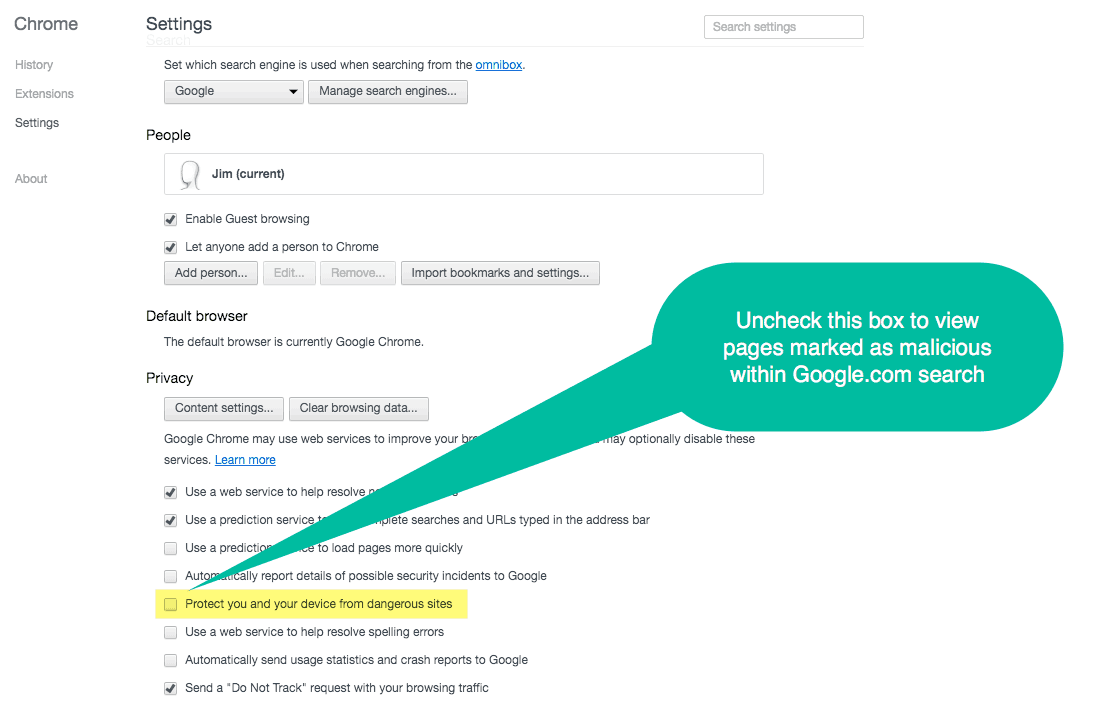

Leave a Reply